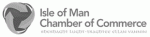QuickPay
What is QuickPay
We now offer our customers the ability to make a loan payment through the Conister Bank Payment Portal referred to as QuickPay. This means you don’t have to call or email an advisor to make a payment against your account but can do so through QuickPay through our website.
These are some important bits of information that you need to know about it;
Front End Checks
- You will need to know your agreement number and enter your Date of Birth and Last name as shown on your agreement in order to access the payment page.
Payments
- We do not allow early settlements or over-payments through this portal. Please contact the office during office hours if you wish to carry out either of these types of payments.
Security
- The site carries the same level of security and encryption that is standard across all Conister Bank products and portals.
- QuickPay is PCI compliant.
- As always, customers should ensure that they are accessing the internet through secure means. *See our article about Online Safety for some helpful tips on staying safe online.
-
What is QuickPay?
QuickPay is a secure payment portal which will allow you to make payments towards outstanding loan payments.
-
How do I use QuickPay?
Follow the link from the Conister Website – it is a green button on the top right, labelled QuickPay.
You simply enter the details used on the agreement to validate who you are and then login. We ask for the following information:
- Agreement number
- Surname
- Date of Birth
- Post Code
You will only be able to pay the amount that is outstanding, or a partial amount, so you will need to know what that amount is. Refer to your agreement for that information.
-
How secure is QuickPay?
QuickPay carries the same server security as our other WebPortals.
-
How quickly is my payment processed?
The payment is processed the same way as a normal card payment, however we automatically apply the transaction to your agreement whilst that happens.
-
Do I need to log in to access my account?
There is no log in required but rather a validation step prior to the payment screen. See above question on how to use QuickPay.
-
How much or how little can I pay?
There is no minimum payment, but the maximum payment is the outstanding amount on your account.
-
Do I receive a receipt after payment?
On the confirmation screen after your payment you are offered the option of printing the confirmation.
-
Is there a charge for using QuickPay?
Conister does not apply any charges to you for using QuickPay however, your own bank may charge for the payment.
-
Can I fully settle, or pay early to my loan agreement in the QuickPay portal?
No. The QuickPay portal is only for outstanding payments.
Should you wish to receive a settlement figure and make a payment, please contact our Operations team by calling us or writing to us at the details found on our Contact Page.